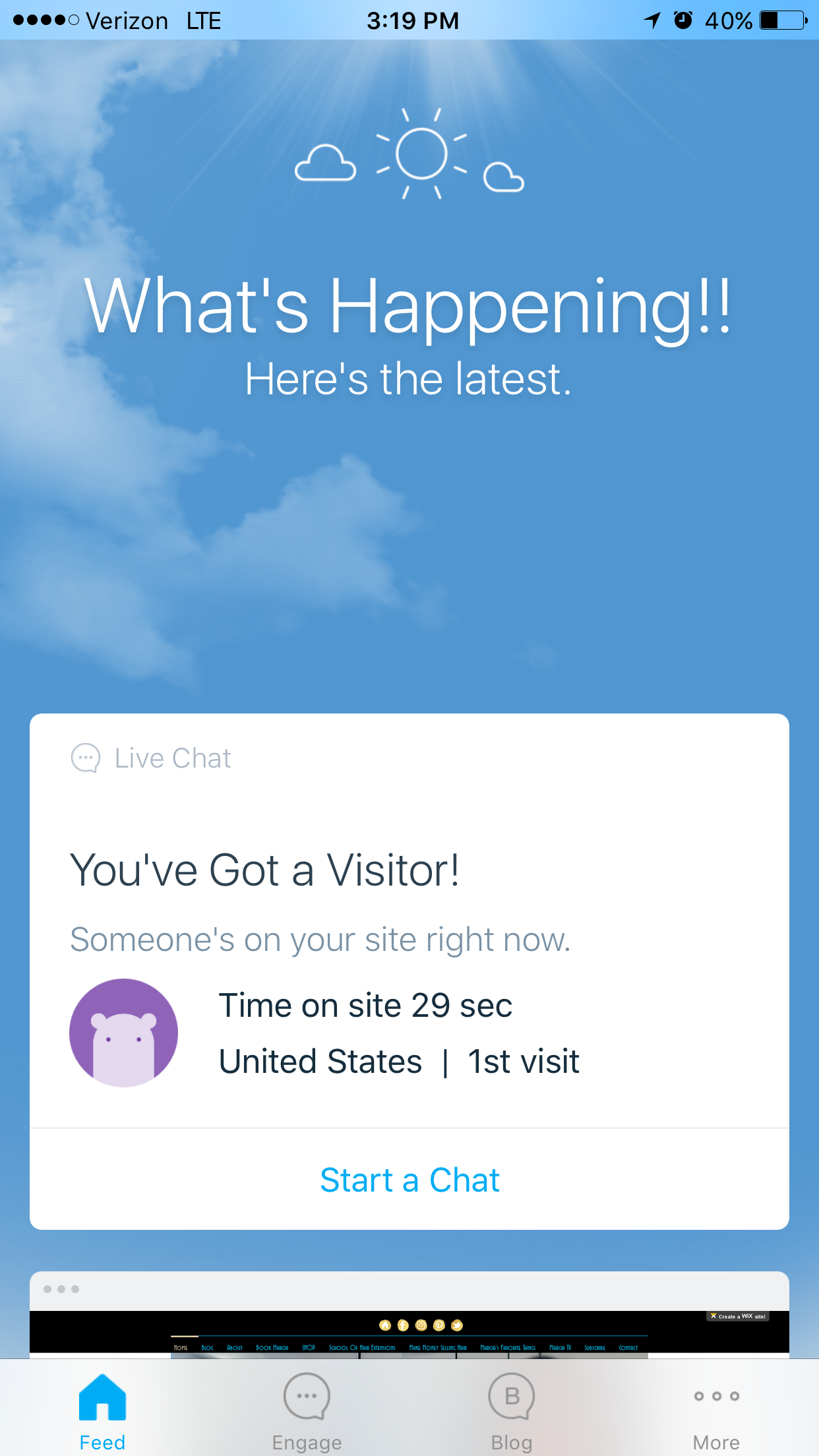How To Start A Blog Without Using Wordpress
If you're anything like me, then you like simple, user friendly tools. As a new blogger it was already a lot trying to understand how to set up everything to work efficiently. The last thing I needed was to have to take another class on Wordpress. I think the features of Wordpress are absolutely amazing and they offer a sea of apps but it's slightly complicating to maintain. I started searching for other platforms that would allow me to blog efficiently.
WHAT CAN I USE FOR SUPER SIMPLE BLOGGING
I tried several different platforms but none worked for me. I finally ran across WIX which is a platform that I'm very familiar with but I never thought about using WIX to blog. Surely I would not be able to blog like the pros with a WIX. Well how wrong I was.
NO DESIGN SKILLS NEEDED
They have 3 pages of pre-designed blogs that are fabulously designed. I was able to create a Free Wix blog and it only took me about 3 mins to get it started. It was nothing complicating and they have great features that make blogging extra convenient. You don't have to be a design expert to make your site look extra gorgeous because it's a simple drag and drop platform. If I didn't like something in a certain place I just moved it and if it was missing something I went to the app store and added it for free. They have dozens of animation tools and signup forms including light boxes and over 600 fonts. You can add codes and blog box elements in a snap. You will have fun designing it and you'll be proud of your work once you're done.
STAND OUT FEATURES
I will briefly go over a few of the neat apps in the marketplace that you can add to your blog. There are so many that you will have to explore for yourself based on your needs.
INSTANT ALERTS
The WIX App by itself is awesome. Everytime a visitor is on my site it alerts me on my iPhone home screen.
FREE CHAT BOX
When you download the Wix app you're able to add a cool free chat box to the bottom of your website. See screenshots below.
BLOG ON THE GO
It allows me to blog on the go. As a matter of fact I wrote this blog post on my cell phone while traveling.
VALUABLE BLOGGING TIPS & SUPPORT
Within the app are also valuable and helpful videos on how to make your website the absolute best.
HOW DOES WIX COMPARE TO WORDPRESS
Now I'm sure that your biggest question is in regards to how could WIX possibly compare to Wordpress. Can WIX handle large traffic? Can Google find you? Will you be able to follow SEO procedures. Does Wix offer the Plug-Ins that Wordpress offers?
OMG, I'm so glad you asked! When I say WIX is powerful and amazing, I mean it. So let me address these questions, give you the pros & cons and then give you a personal testimony.
Can WIX handle the traffic?
YES, YES & YES. WIX is absolutely powerful in this way. If you want to blog simple and grow a large following with hundreds of thousands of views daily then you won't have a problem. WIX offers several different plans that you can upgrade to as you grow. If you start on a free on lower plan, they will notify you when you are nearing your traffic capacity. So you won't have to worry about your website crashing or being down. Their highest plan is only $25 a month and this includes unlimited bandwidth. You can save on this by paying annually. Yes, thats more expensive than Wordpress but once again the purpose of this post is for those who crave simplicity over price. I feel like I'm in control of my blog and I can go in anytime and change anything without having to take a whole class or knowing a bunch of html code.
NO SITE MAINTENANCE
Second, there are absolutely no app updates. Everytime I would log into Wordpress, I would have a message at the top that says "update this app". Then you have to make sure that you backup your site frequently. Not with WIX. None of that my love. That thorn in the flesh has been destroyed.
Can Google find your website?
ABSOLUTELY. As a matter of fact, WIX websites are extremely Google Friendly. Here's a personal testimony. The website that you're on now is my blog hosted by Wix but I also have my Salon Website hosted through Wix. I started it back in 2012. All I did was put a great description in the SEO section. It's something to the affect of "Full Service Multi-Cultural Salon offering the best hair extensions in Newport News, Va and Hampton Roads." I really didn't know how great it was until I started getting a lot of calls and walk-ins of new clients saying that they had found the salon website through Google search using the keywords "Best hair extensions in hampton roads" or similar search words. You can get true rank and I actually feel like having a Wix website actually gives me priority. You can see my salon website at www.luxurytressthesalon.com
SEO RANKING (Search Engine Optimization)
Wix makes this super easy. They have the best SEO. Not only do they have the best blog posts on SEO Ranking but they have an SEO wizard included that walks you step by step in optimizing your website. So you actually complete the steps as the wizard is instructing you what to do and where to go.
For those who are not familiar with SEO, its really not the beast that people make it. It's just simple things that you can do to cause your ranking in Google to go up. Wix makes it super easy because not only does your Website have an SEO section for you to fill out but also each individual page on your website has an SEO section so you can optimize by the page easily. You can even optimize each blog post. Create keyword-rich posts in a snap.
Edit Page Meta Tags, Add Descriptive URLS, optimize heading tags, Keywords, Hyperlinks, Alt Text, Mobile View, and more without having to see any html coding. You just fill in the information on your website and Wix implements it for you.
They have tools and apps that you can add with the click of a button such as Google Analytics, Google Search Console, Advanced Blog Capabilities, SEO Wizard, Site Booster, and more.
For more technical bloggers Wix supports 301 Redirects in case you want to switch to Wix and bring old traffic to your new Wix Site without missing a beat. Wix Supports Google Indexing, Header Codes, Html5 Optimized Code, XML sitemaps and more.
PLUG-INS
Ok now off course Wix doesn't offer the same plug-ins that Wordpress offers but they have great alternatives and I really haven't found anything yet that I can't integrate with my site like email providers, membership sites, payment processors, chat boxes, form implementations, etc. I was able to add Google Adsense in a snap with the adsense widget. They have an analytics Widget, Reviews Widgets, multiple Pintest Pin solutions and more. You can rest assure that if Wix doesn't offer it directly then you can simply embed it or add a code box to implement it. Adding code is so simple with Wix. You simply add a code box and copy and paste the code there and hit save. You never see any other website coding like when you have to add codes to headers and etc. in Wordpress.
TEMPLATES
Wix offers hundreds of templates and 3 pages are specifically blog templates but you can actually add a blog to absolutely any website template they offer. You simple create a page and add the blog widget. Yes it's that quick and simple.
CONS
So over all you won't lose anything by using Wix to blog. I would say that the only con I have is that if you want to activate the mobile view of your website, then you may have to tweak the mobile design because when you put an element on the website view, it may not necessarily be in the same spot on the mobile view. See next section for more info on this.
I absolutely love my Wix blog and I don't regret switching. My website can perform to the same capacity as Wordpress and its super simple. I can blog like the Pros.
2 THINGS TO REMEMBER WHILE DESIGNING
When designing your WIX blog I want to give you 2 tips that will save you time.
1. If you decide to use the mobile view instead of the optimized view then make sure that you enable the mobile view before you start designing. Whenever you finish designing a page, you'll need to visit the mobile view and make sure things look similar. The difference in the two is with the optimized view you see your entire website exactly as you created it. The mobile view gives you a closer, narrow view. I use optimized view but you can decide which works for you.
2. On some WIX blog themes (not all of them) the blog itself is titled Home page. I don't want you to think this is a home page like a regular website. It is actually the home page of your blog and if you try to erase it you'll erase the whole blog. So if you desire to have a separate home page for information or intro purposes like me then you will need to create a separate page from the beginning and name it HOME. Then rename your blog home page something else. (Don't worry if you accidentally erase your blog, you can recover it. I learned this the hard way lol)
These tips will make more sense later after you see how WIX works
GET YOUR WIX BLOG
So if you thought your dreams were down the tubes because you couldn't understand how to use Wordpress then Hakunah Matata. You will love Wix. You can see all of the blogging themes by clicking here. The website will remain free but I recommend that you get the premium plan so that you can connect your own domain and remove the Wix logo. It will cost $12 per month or if you pay annually it will drop to $10. Check out my blog site that you're on now, it's a WIX. I used the Traveler Blog Website Theme.
You can see example themes below:
If you have any questions please contact me in the comments section below and Don't forget to subscribe.(You will need to be on a computer.)
To get a Wix click here, select a template and click start editing. You will have to create an account and you're all set. (Yes it's that simple.)
(No Computer Needed for this option.)
If you want to select a plan first so that you can start designing without the Wix logo and setup your own domain then click here.
Happy Blogging!
With Love, Marcia Cross
Author: Marcia Cross
Did This Post Help You? Have a Question? Please Comment. I want to hear from you.